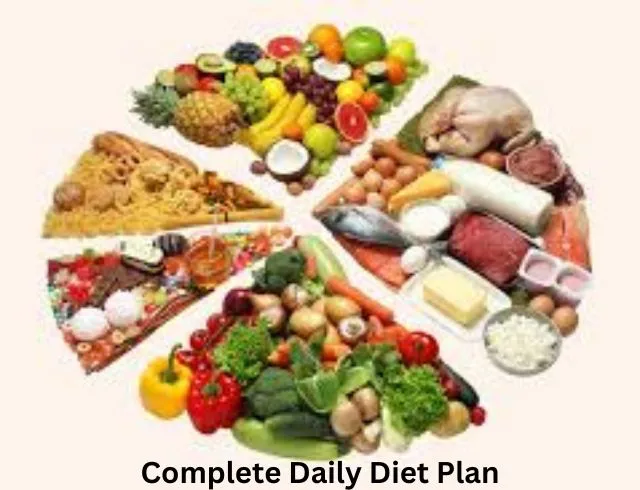If you are also troubled by unwanted ads in Google Chrome on your mobile phone and want to stop them, just follow these simple steps.
अगर आप भी अपने मोबाइल फोन में Google Chrome में आने वाले Ads से परेशान हो गए हैं और Ads को रोकना चाहते हैं, तो बस इन कुछ सरल कदमों को फॉलो करें।
First, open Google Chrome on your mobile phone.

सबसे पहले अपने मोबाइल फोन में Google Chrome ओपन करें।
Now click on these 3 dots on the right side of the screen.

अब स्क्रीन के दाहिने तरफ इन 3 डॉट्स पर क्लिक करें।
Now select “Settings.”

अब “सेटिंग्स” चुनें।
Now search for “Site Settings” and click on it.

अब “साइट सेटिंग्स” सर्च करें – और इस पर क्लिक करें।
Now click on “Intrusive Ads” – if it is on, turn it off.


अब “इनट्रूसिव ऐड्स” पर क्लिक करें – अगर यह ऑन है तो इसे ऑफ कर दें।
You will find this in the same settings – “Pop-ups and Redirects” – turn it off as well.


यही सेटिंग्स में मिलेगा – “पॉप-अप्स और रीडायरेक्ट्स” – इसे भी ऑफ कर दें।
इन दोनों सेटिंग्स को करने के बाद आलतू-फालतू विज्ञापन नहीं आएंगे और गलती से किसी एड पर क्लिक हो जाए तो – जो उल्टी-सीधी Website खुल जाती हैं, वो नहीं होंगी अब।
Now, come out of Site Settings and click on “Privacy and Security” – here you will find “Ads Privacy.”


अब साइट सेटिंग्स से बाहर आकर क्लिक करें – “प्राइवेसी और सिक्योरिटी” – यहाँ “ऐड्स प्राइवेसी” होगा।
Click on these three settings and check – you will find them on, so turn them off.

इन तीनों सेटिंग्स पर क्लिक करके देखें – ये ऑन मिलेंगे, इन्हें ऑफ कर दें।
और इस बारे में पूरी वीडियो देखने के लिए बस आपको अपने YouTube या Instagram पर सर्च करना है – Gyanboon
आप हमें फॉलो करें और जो भी सवाल हैं, आप पूछ सकते हैं, आपको आपके सभी सवालों का जवाब मिलेगा।
And to watch the complete video on this topic, you just need to search for Gyanboon on your YouTube or Instagram.
Follow us, and feel free to ask any questions; you will get answers to all your queries.
Google Chrome के ऐड्स सेटिंग्स का वीडियो देखने के लिए इस नीचे दिए लिंक पर क्लिक करें।